Mobile
Interclip mobile BETA is a mobile companion for the Interclip web app. It has most of the features of Interclip itself, so it can be used standalone.
Instalation#
The Interclip mobile app can be downloaded on both iOS and Android. If you are on Android and prefer sideloading, you can download the latest app bundle from GitHub.
If you are on iOS, and would like to join our beta program, you can join Interclip's Testflight.

Features#
In Interclip mobile, you can do most things that Interclip can do. From creating new clips to uploading files, it is fully integrated with the Interclip web app.
There are currently five main screens:
The retrieve a clip screen#
This is the main screen, from which you can enter a code of a clip, and get the corresponding URL back.
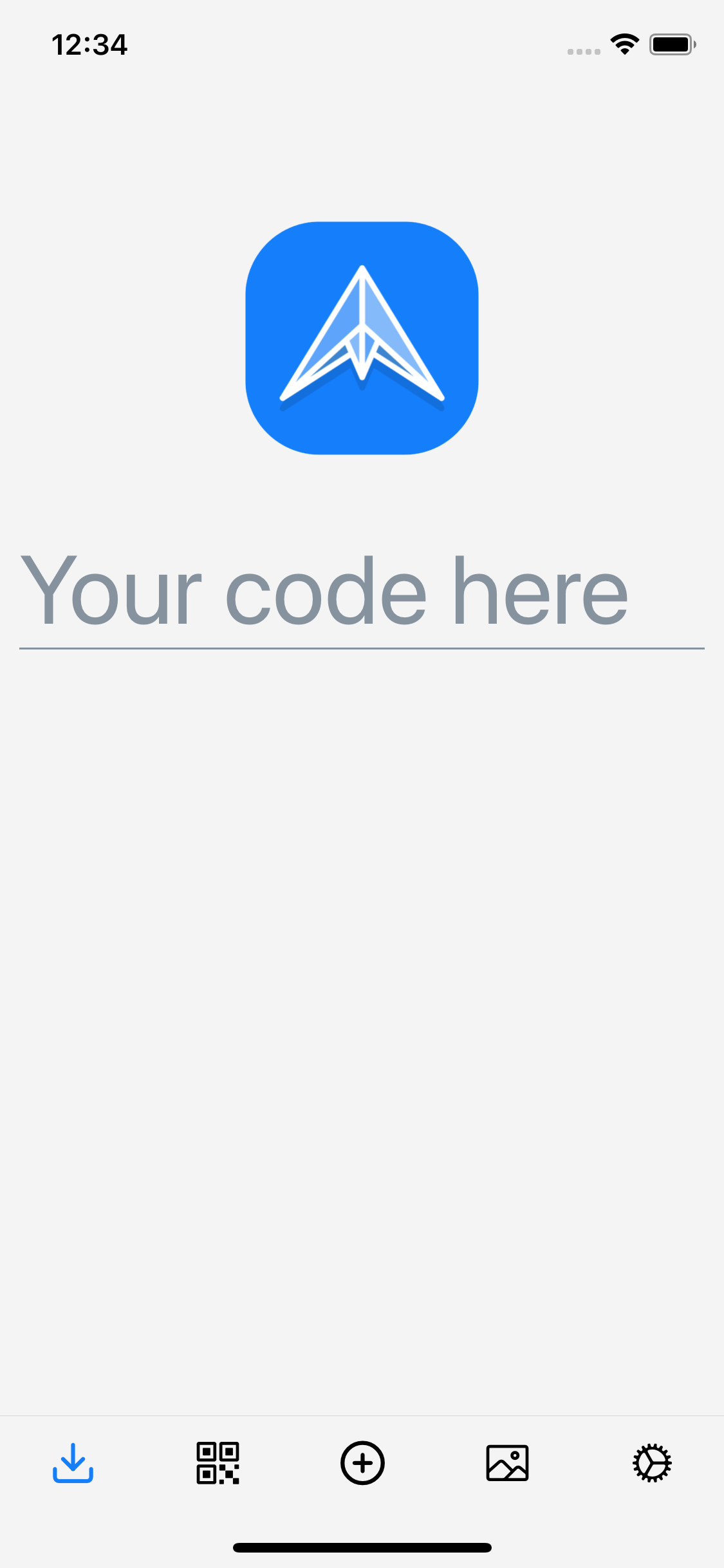
The scan a QR code screen#
From this screen you can easily scan Interclip-generated QR codes. It is most likely the easiest way of receiving a clip out there.
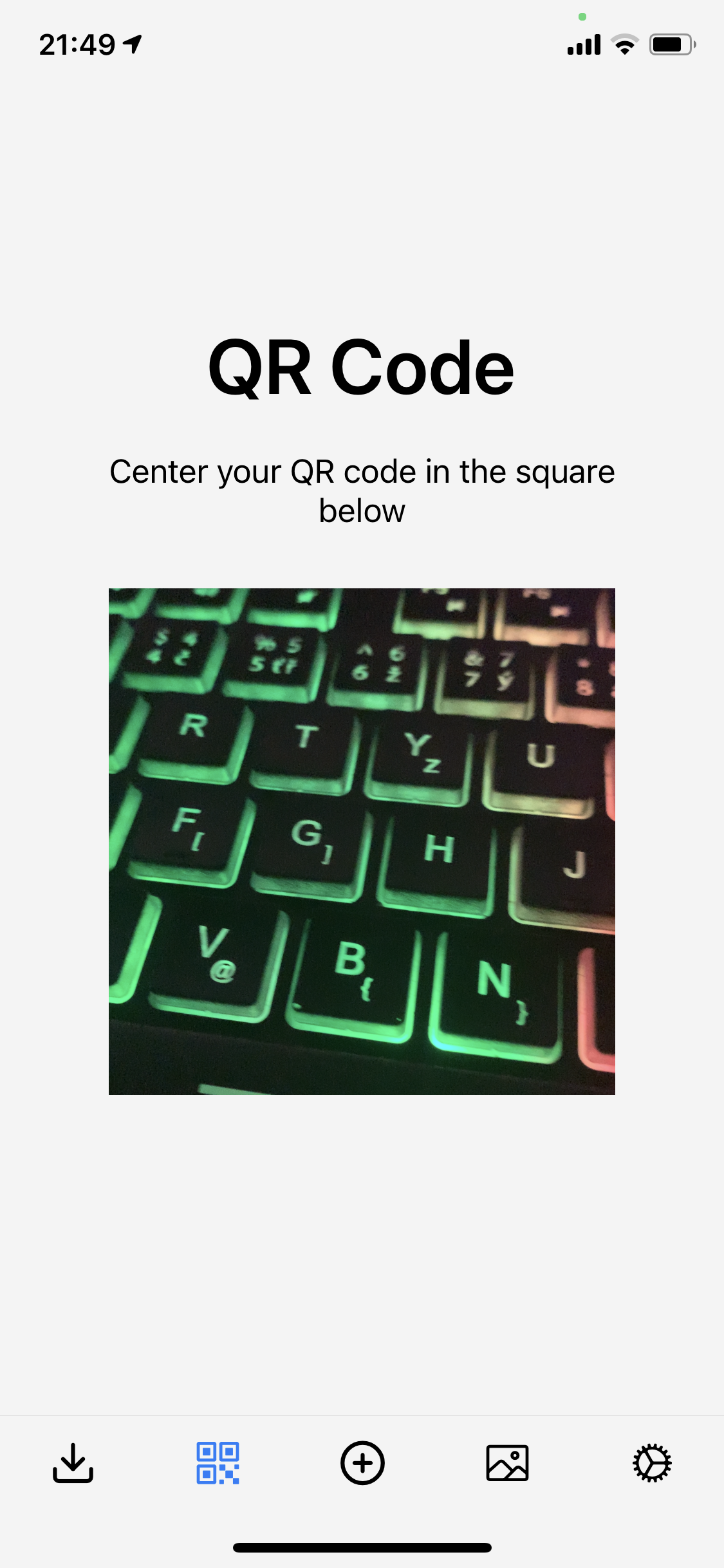
The create clip screen#
This screen's name should be pretty self-explanatory. It allows you to paste in a URL (or type it in), and get a code back, with the option of creating a QR code from it.
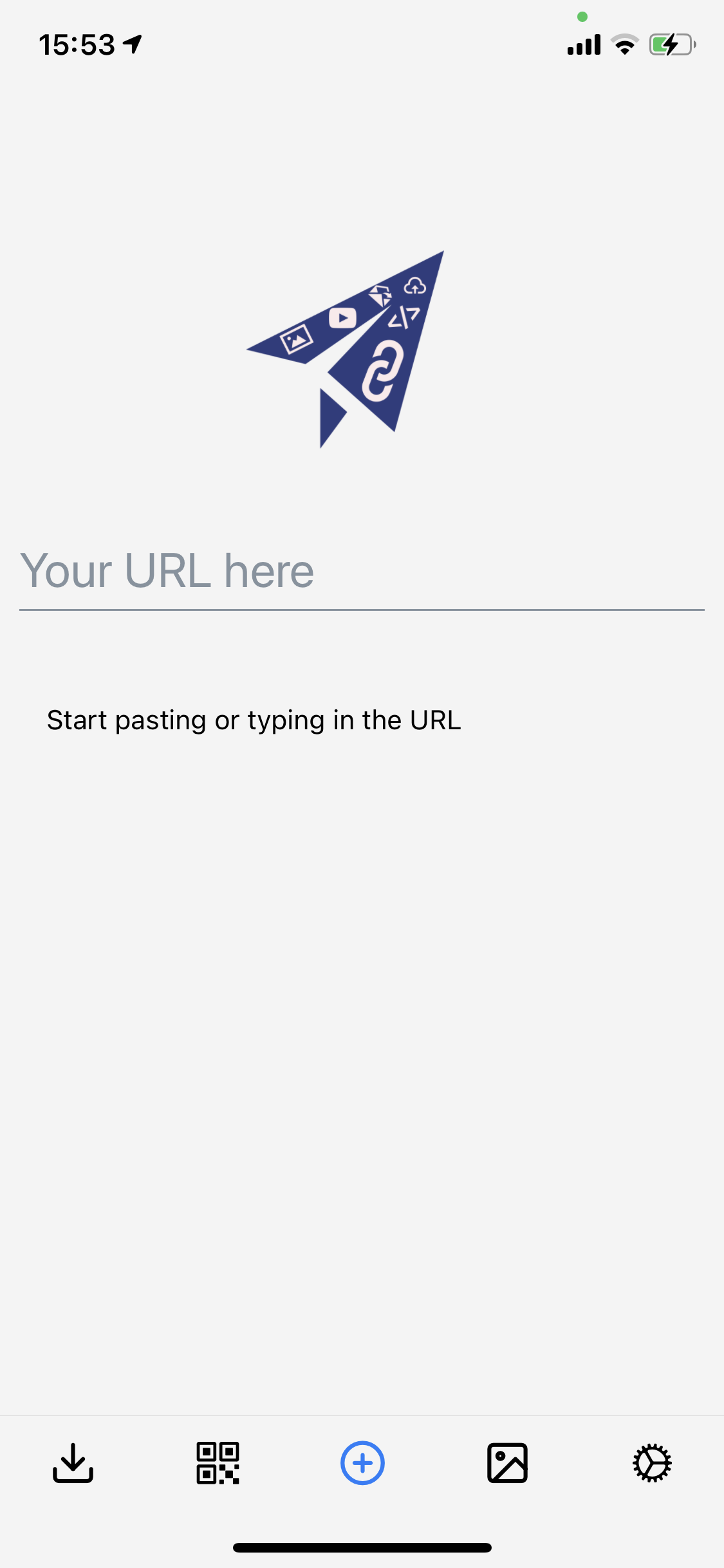
The share a file screen#
From this screen sharing a file with someone is as easy as pushing a big blue button. After uploading, you get a code back.
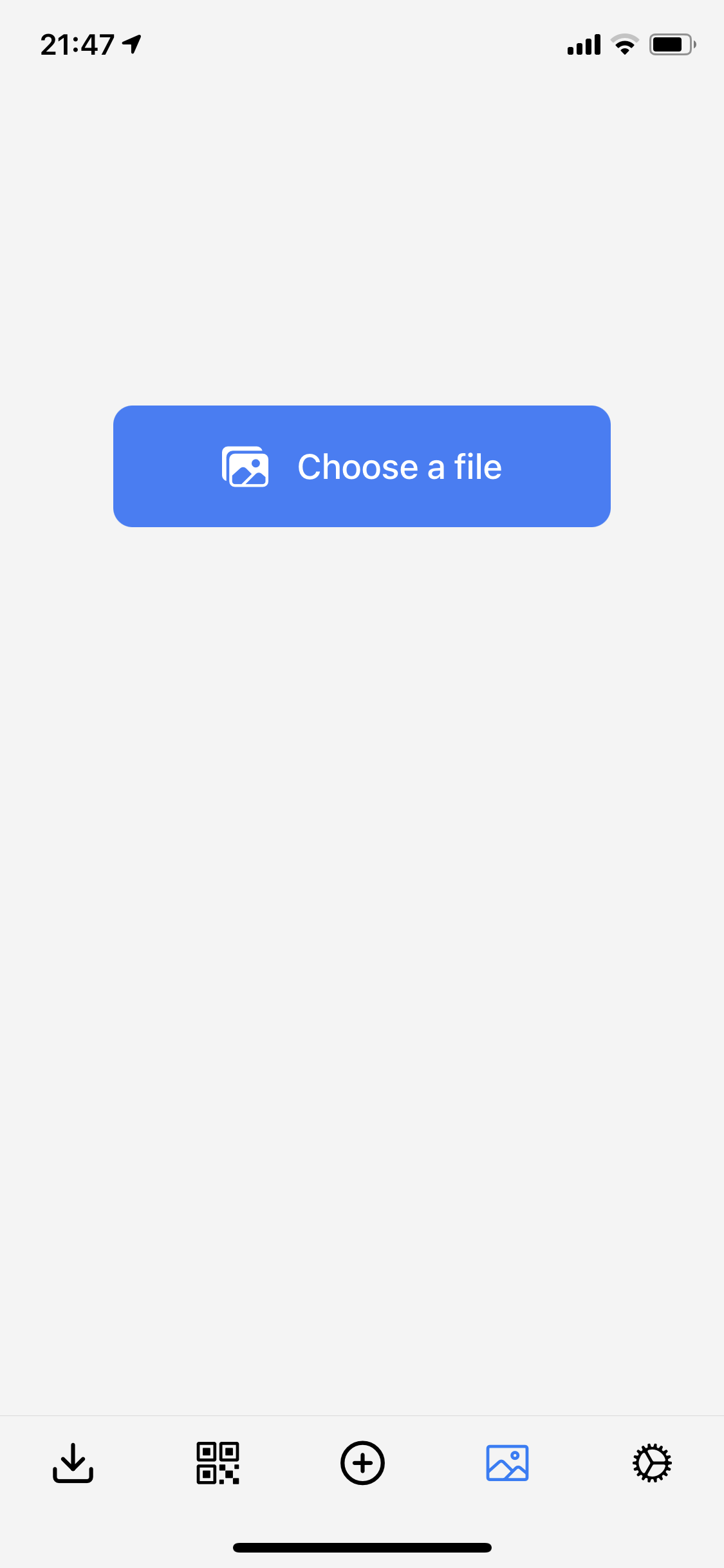
The settings screen#
This screen lets you customize some of the settings for the app. Included here is also the Privacy Policy link and the About page.
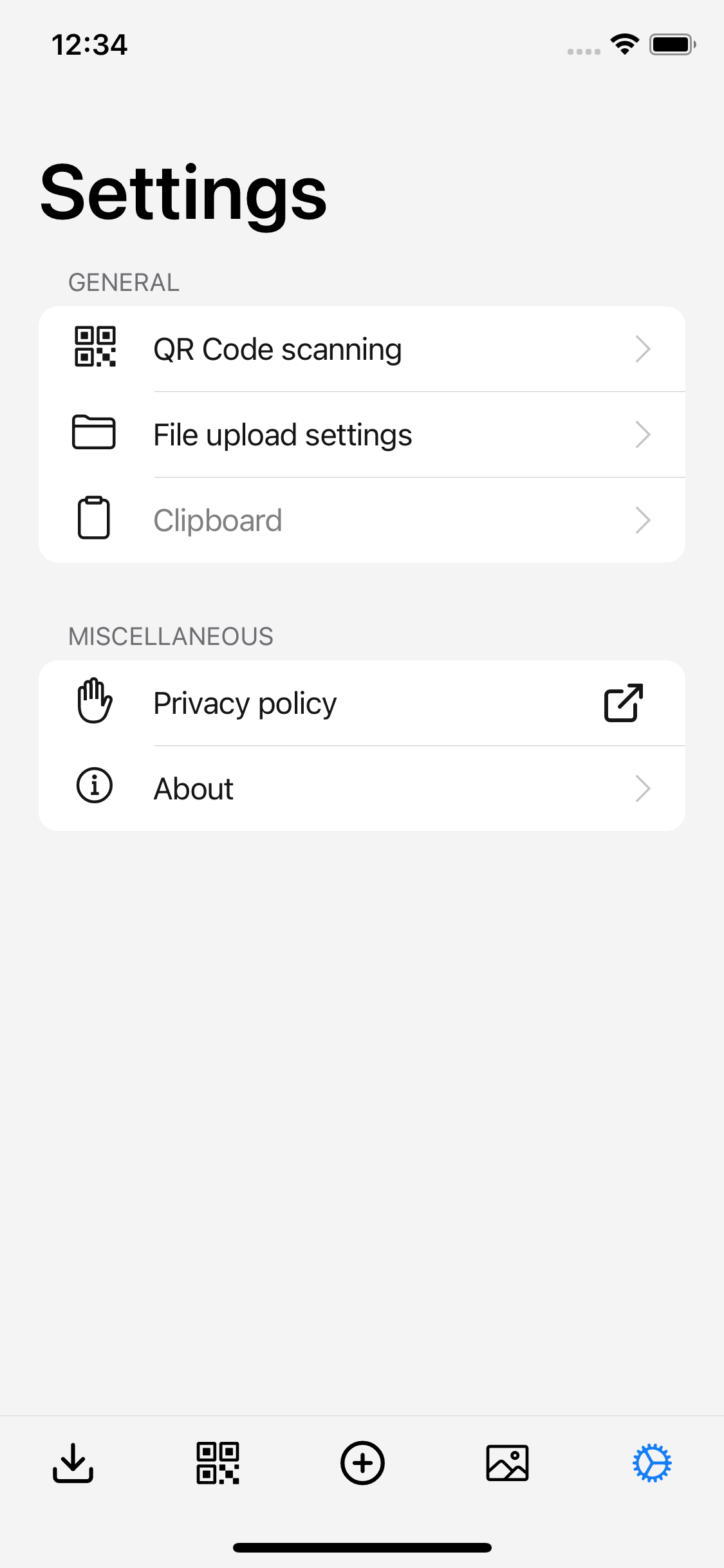
Attribution#
- App Store® and the Apple logo® are trademarks of Apple Inc.
- Google Play and the Google Play logo are trademarks of Google LLC.