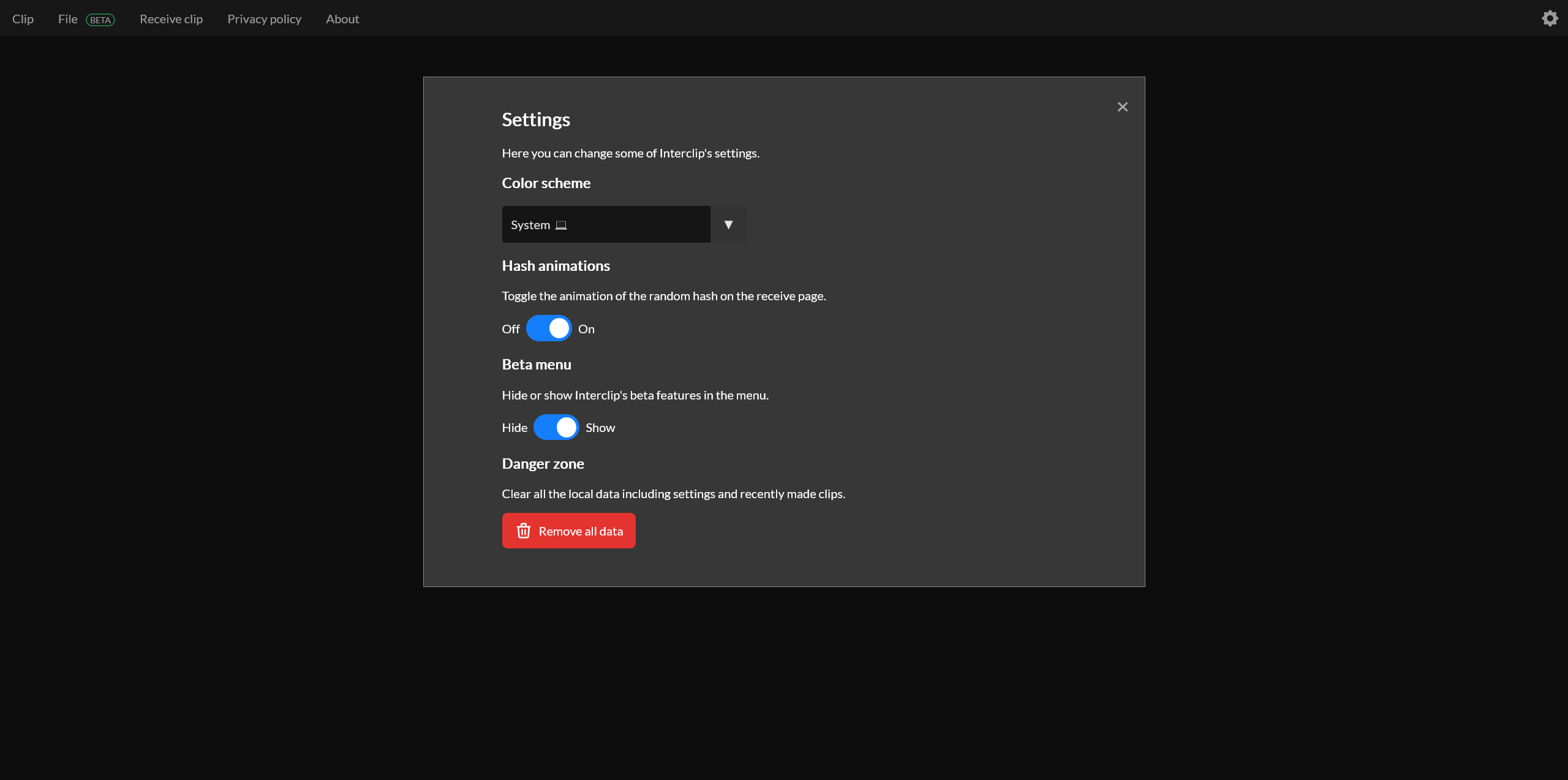What's new in v4.0
Version 4 of Interclip is so big it deserves its own docs page. You can take this as a changelog which goes more in detail about the major changes, so for everything, what is changed, look at GitHub Releases (page coming in September).
New design#
Interclip has been almost completely redesigned to be more user friendly and beautiful. All of the mockups have been made by @kahy9, who also has done a great job with the logo.
Home page#
The home page has gone through the biggest redesign of them all.

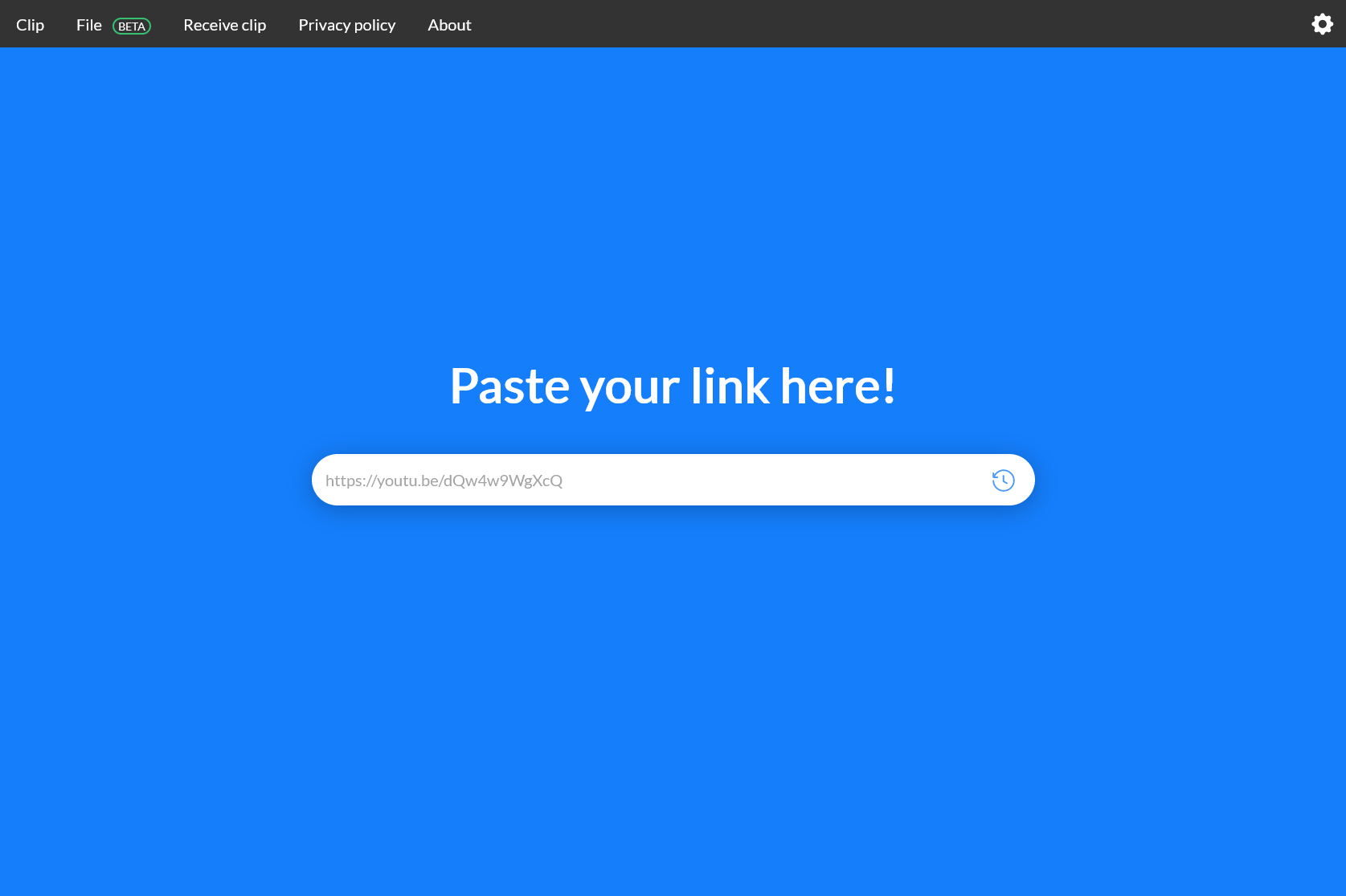
About page#
The about page has been made a lot more readable, not center aligned, and filled with more content.
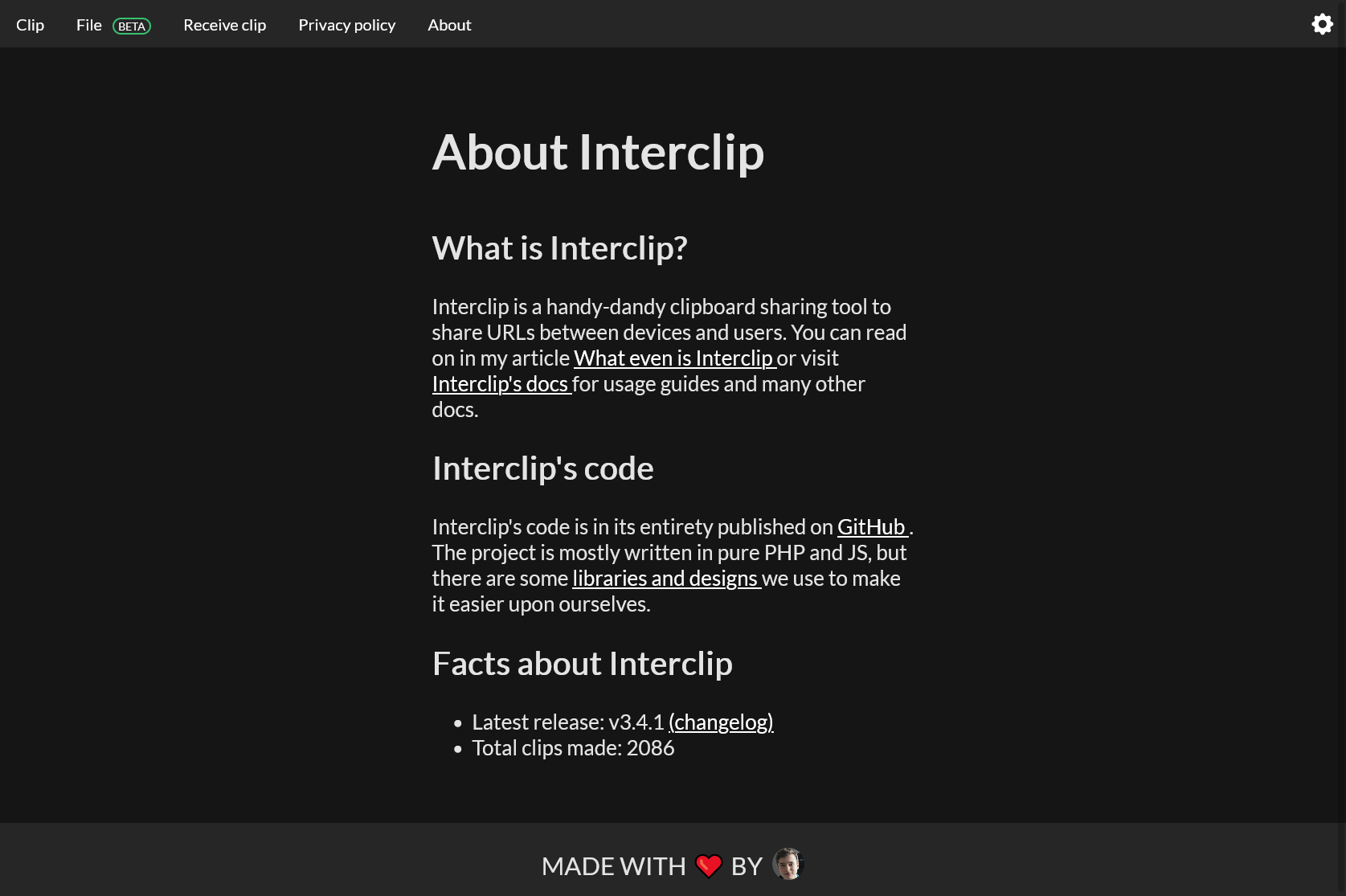
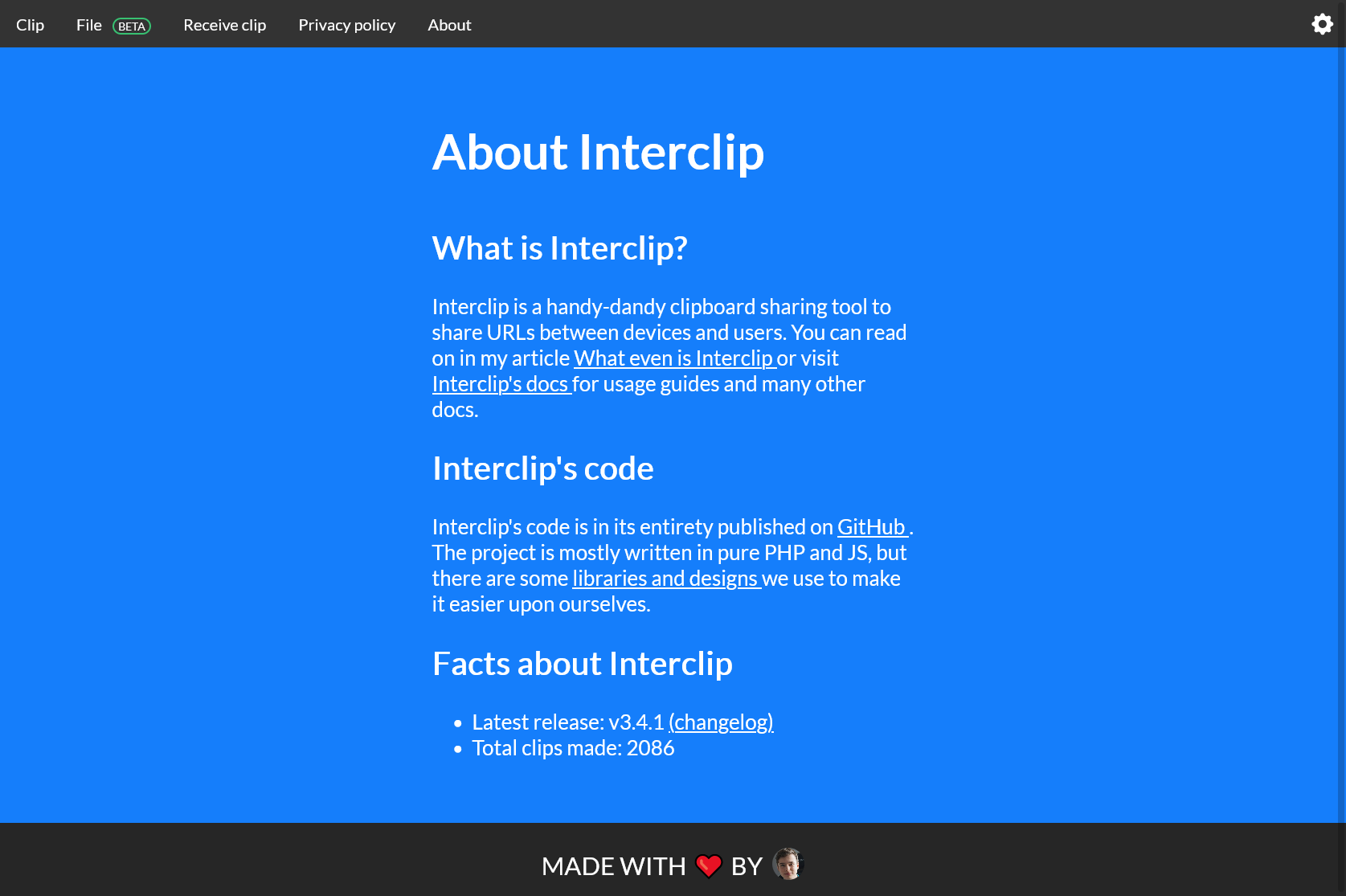
Drag and drop interface#
The drag and drop interface has been made easier to spot, since previously, there was next to no indication that Interclip even supported drag and drop on more than the file page.
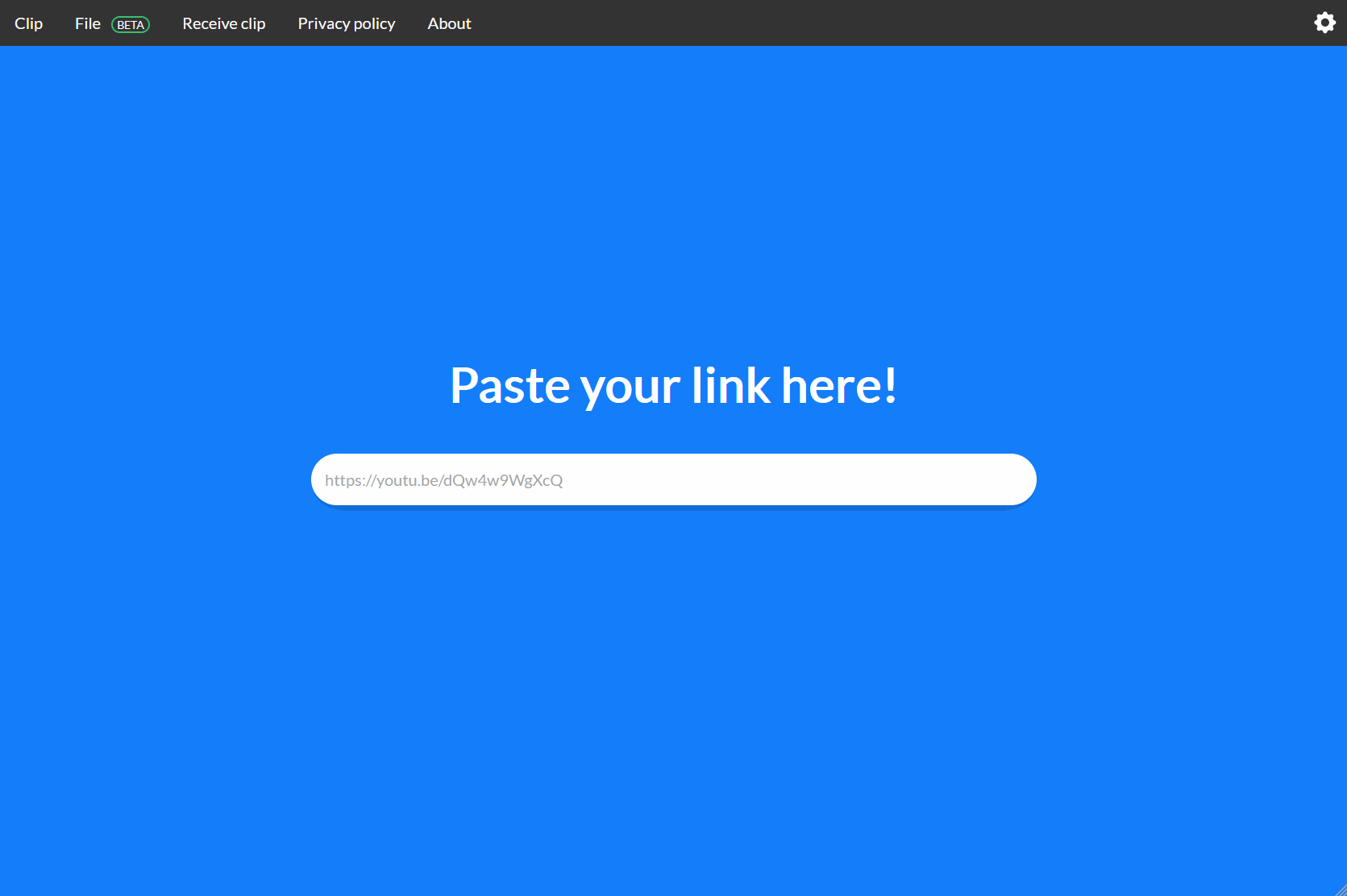
New Features#
Recent clips#
Now, when you made a clip and forgot its code (and URL), you can access the last 5 clips you made from a special menu accesible by clicking the history icon, whic can be found in the right corner of the URL bar.
The icon for recent clips will only show if you have made at least one clip. If you ever want to delete these saved clips (which never leave your device, I'm too lazy to implement a user tracking feature), you can use the new Remove Everything feature in the settings.
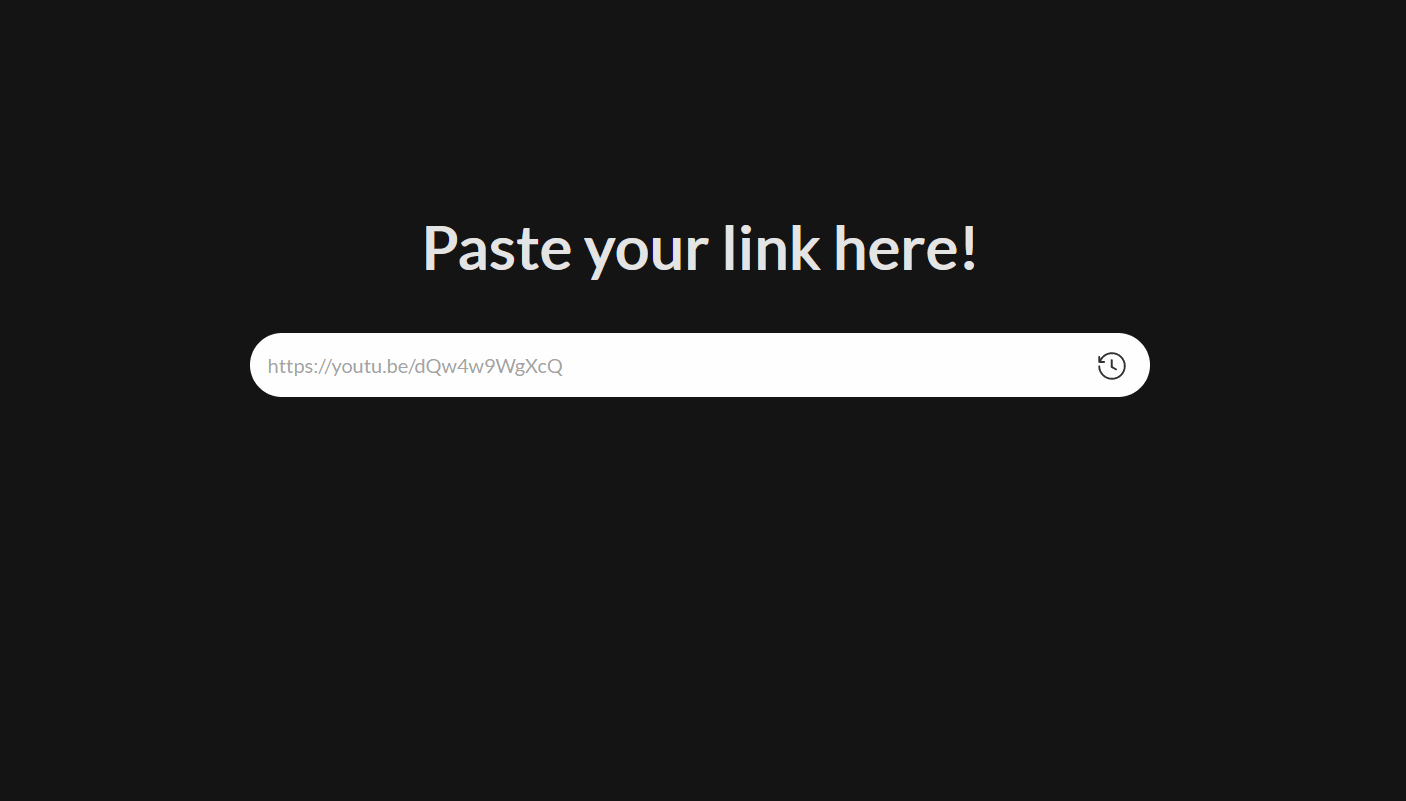
Remove Everything#
Before this feature, it was very hard to remove your settings and prefferences. Now you can easily remove those and also your recents clips with a click of a button. It's pretty hard to miss. It can be accesed via the settings, which can be accessed by clicking the settings icon in the top right corner of the screen.